http://tuxgraphics.org/electronics
Using the "Mini 3 digit display"![[Illustration]](../../common/images2/article09031/dvm-module.jpg)
Abstract:
The Mini 3 digit display
aka "DVM-module" (digital voltmeter module) can easily be tuned and
modified because you have control over the firmware. The key advantages
of this module are:
Let's experiment a bit with this module. |
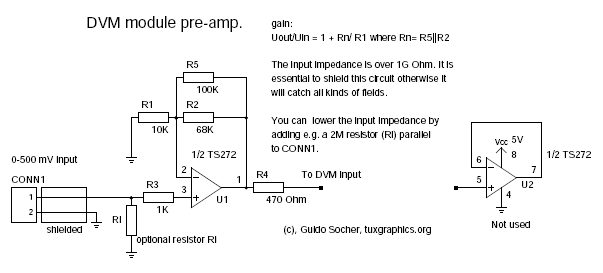
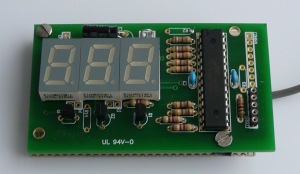
|
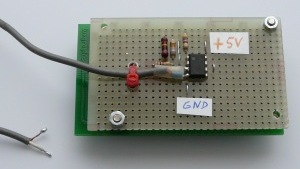
|
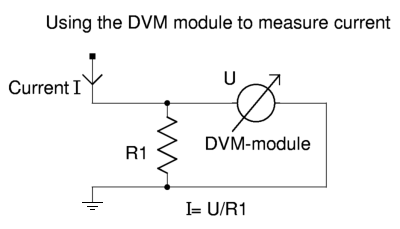
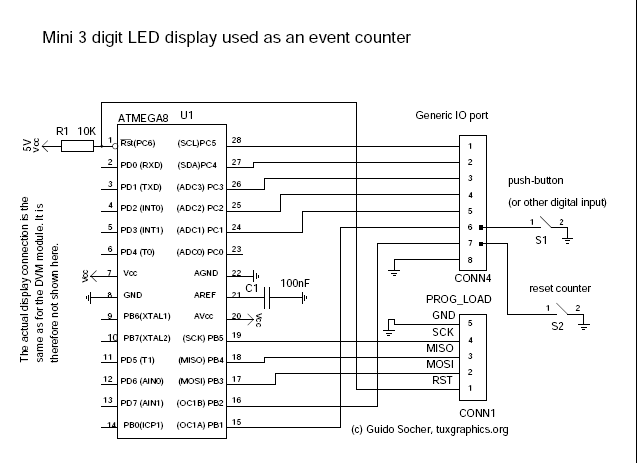
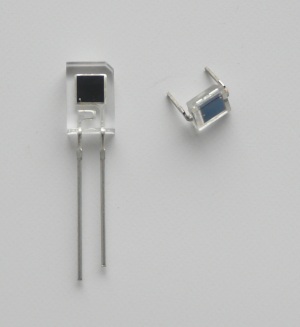 Photodiodes: left: Everlight PD638C, right: BPW34 The longer wire or the top layer of the chip is Anode (marked with "A" in the circuit diagram). |
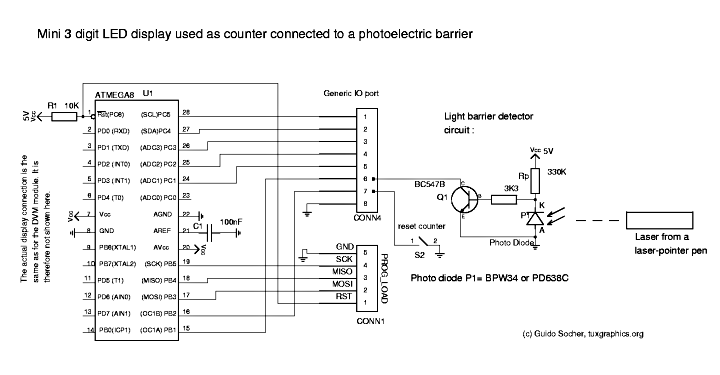
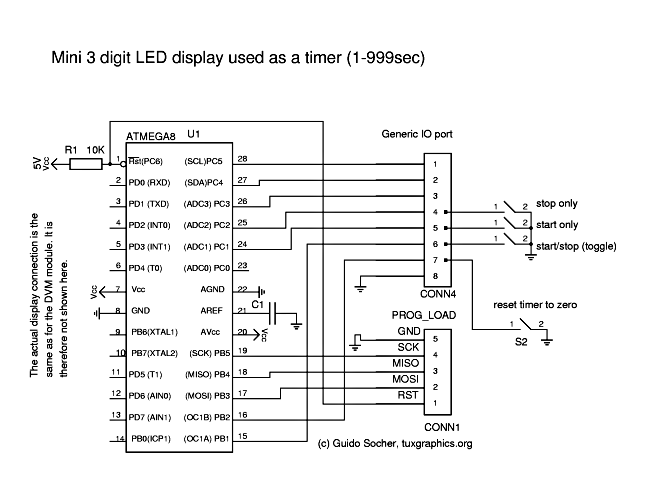
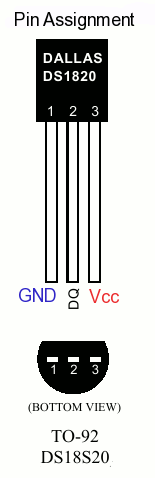 The ds18s20 from maxim dallas semiconductors is a calibrated digital temperature sensor.
It looks like a small transistor. The pinout description is shown on the right.
The ds18s20 from maxim dallas semiconductors is a calibrated digital temperature sensor.
It looks like a small transistor. The pinout description is shown on the right.
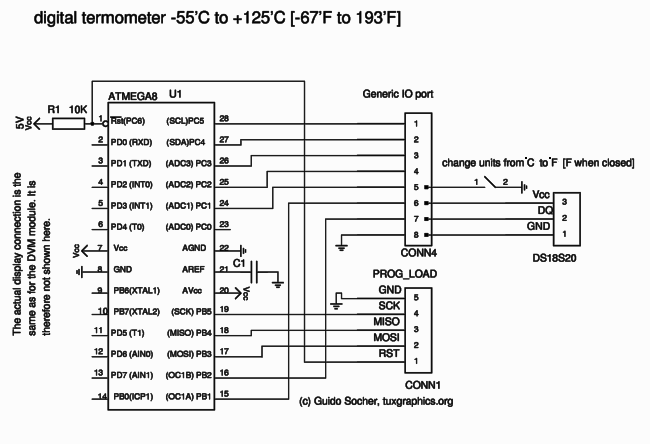
2009-08-22, generated by tuxgrparser version 2.57